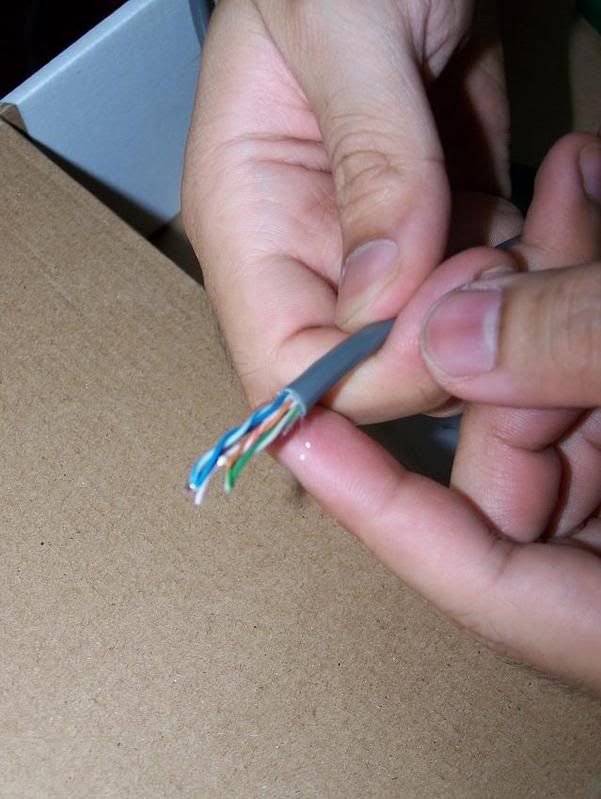Example:
setup new cybercafe for 11 pc's, 1 printer, 1 scanner
What you need?
- PC's with complete set
- 1 unit printer
- 1 unit scanner
- Hub with 16 port's
- Modem
- Network cable + RJ45
What you should do?
- apply for telephone line
STEP1
Setup 1 pc with operating system. Install all you need like antivirus, firefox anythings you like and after that configure it. Example set account as limited account prevent from user change any settings. After finish, copy to all computer using ghost. How? refer here related link
Step2
Manage you computer place with table. This is because you need to know distance each PC's to make network cable.
Step3
Make network cable with RJ45. If you don't know how to do it, please refer here related link
If not you need to buy ready made network cable but the problem is distance all Pc's need change coz network cable in 5meter, 10 meter. It's not in 3meter or 7 meter hehehe unless you ask shop to do it for you and you just pay to shop
Step4
1 pc set as main. Owner only can used not for customer. So install printer on that PC and set sharing (printer). Install scanner too. After that create network - workgroup. Please refer here related link
Step5
Configure you modem/router and test with main PC first. Make it till it's can connect with internet. After that plug you modem with hub and your main pc with hub using network cable. It's should be can connect with internet after plug in. Please refer here related link
Step6
Connect all PC's with network cable to the hub. Make sure you use same workgroup name as step4.
Step7
Try with all PC's and should be all Pc's no problem to connect the internet. After that Install all PC's with printer using network
That's it. Now you done
Followers
Index of RecNaL.Blogspot.Com
Extreme Overclock
Extreme Overclock :
What happens when a CPU heatsink is removed
What happens when a CPU heatsink is removed :
Fast Link
Wednesday, December 31, 2008
Thursday, November 27, 2008
GUIDE: memory spec
This is basic knowledge for memory or RAM of computer for each operating system.
Minimum required
Windows
95 --- 16 MB
98 --- 32 MB
ME -- 64 MB
2k --- 128 MB
XP --- 256 MB
Vista - 512 MB
Windows
95 --- 32 MB
98 --- 64 MB
ME -- 128 MB
2k --- 256 MB
XP --- 512 MB
Vista - 1 GB
What happen if you use less then minimum required RAM ?? Your computer will run slow in loading.
Minimum required
Windows
95 --- 16 MB
98 --- 32 MB
ME -- 64 MB
2k --- 128 MB
XP --- 256 MB
Vista - 512 MB
Recommended required
Windows
95 --- 32 MB
98 --- 64 MB
ME -- 128 MB
2k --- 256 MB
XP --- 512 MB
Vista - 1 GB
What happen if you use less then minimum required RAM ?? Your computer will run slow in loading.
Wednesday, November 26, 2008
Guide: Upgrade PC
In desktop computer have several hardware we can upgrade. But before that, you need to know how to upgrade. Read this guide before you do so.
 A ) Upgrade CD-ROM Drive
A ) Upgrade CD-ROM Drive
- In desktop normally casing have 4 tray for cd-rom drive. If your HDD using SATA, You have no problem to use 4 CD-ROM drive. Just set which one CD-ROM number 1, 2, 3 & 4. CD-ROM number 1 & 3 set the jumper as master and CD-ROM drive number 2 & 4 set the jumper as slave.
B ) Upgrade HDD
- We will upgrade HDD if your capacity is not enough. However the old HDD still can use. You need to know what type and RPM speed your old HDD. Example, your old HDD IDE type and 7200 RPM. Please buy the new one with same type & RPM speed. Now days many HDD have 7200RPM and using SATA type. If your old HDD 5400RPM and you buy new HDD 7200 RPM, your computer will follow the lowest speed. One more thing, if you plan connect your new hdd with the same IDE cable with old HDD, you need set jumper. Old HDD (operating system inside) as a master & new HDD as a slave. It will different way to set jumper depend on how you want connect your HDD (related link). To set jumper, please refer top op hdd diagram.
C ) Upgrade RAM
- Before upgrade, there have several things you need to know. First, what type & frequency of memory you used now. Second, how many RAM slot you have & lastly how many megabyte max you can put. For example, now you using 1gb DDR2 PC5300 RAM. So buy same exactly the old one. Some of motherboard support more than 1 frequency example PC5300 & PC6400. Yes you can buy PC6400 too but your computer will follow the lowest RAM. Your lowest RAM is PC5300.
D ) Upgrade Processor
- Let say you using Intel and motherboard soket 775 & CPU Dual Core. You can change your processor with same soket 775 example from Dual Core change to Core 2 Duo or Core 2 Quad. What important is, you motherboard support the type of the processor. Everythings in manual book. So before you buy motherboard or change/upgrade processor, please read the manual book of motherboard.



 A ) Upgrade CD-ROM Drive
A ) Upgrade CD-ROM Drive- In desktop normally casing have 4 tray for cd-rom drive. If your HDD using SATA, You have no problem to use 4 CD-ROM drive. Just set which one CD-ROM number 1, 2, 3 & 4. CD-ROM number 1 & 3 set the jumper as master and CD-ROM drive number 2 & 4 set the jumper as slave.
B ) Upgrade HDD
- We will upgrade HDD if your capacity is not enough. However the old HDD still can use. You need to know what type and RPM speed your old HDD. Example, your old HDD IDE type and 7200 RPM. Please buy the new one with same type & RPM speed. Now days many HDD have 7200RPM and using SATA type. If your old HDD 5400RPM and you buy new HDD 7200 RPM, your computer will follow the lowest speed. One more thing, if you plan connect your new hdd with the same IDE cable with old HDD, you need set jumper. Old HDD (operating system inside) as a master & new HDD as a slave. It will different way to set jumper depend on how you want connect your HDD (related link). To set jumper, please refer top op hdd diagram.
C ) Upgrade RAM
- Before upgrade, there have several things you need to know. First, what type & frequency of memory you used now. Second, how many RAM slot you have & lastly how many megabyte max you can put. For example, now you using 1gb DDR2 PC5300 RAM. So buy same exactly the old one. Some of motherboard support more than 1 frequency example PC5300 & PC6400. Yes you can buy PC6400 too but your computer will follow the lowest RAM. Your lowest RAM is PC5300.
D ) Upgrade Processor
- Let say you using Intel and motherboard soket 775 & CPU Dual Core. You can change your processor with same soket 775 example from Dual Core change to Core 2 Duo or Core 2 Quad. What important is, you motherboard support the type of the processor. Everythings in manual book. So before you buy motherboard or change/upgrade processor, please read the manual book of motherboard.



Monday, November 24, 2008
Tutorial: Simple Networking at Home
How to connect more PC at home? Share printer, internet and file?
Before we start, make sure you have this several hardware.
After that, follow this step by step.
1. Setup your modem/router to auto dial. For more detail click here
2. Connect RJ45 cable to PC or laptop and others side connect with hub / switch
 RJ45 cable
RJ45 cable
 hub / switch
hub / switch
Before we start, make sure you have this several hardware.
- modem / rounter
- RJ45 cable
- HUB / Switch
After that, follow this step by step.
1. Setup your modem/router to auto dial. For more detail click here
2. Connect RJ45 cable to PC or laptop and others side connect with hub / switch
 RJ45 cable
RJ45 cable hub / switch
hub / switch3. For Streamyx user set network configure.
 Go to Control panel & click on Network connection
Go to Control panel & click on Network connection
 Right click & select Properties
Right click & select Properties
 Select TCP/IP & click Properties
Select TCP/IP & click Properties
 Fill in the blank as picture show
Fill in the blank as picture show
 Go to Control panel & click on Network connection
Go to Control panel & click on Network connection Right click & select Properties
Right click & select Properties Select TCP/IP & click Properties
Select TCP/IP & click Properties Fill in the blank as picture show
Fill in the blank as picture showIf your router IP number 192.168.1.1 so put same number in Default gateway. In IP address, PC no.1 put ip example 192.168.1.8 & others pc using different number behind example:
192.168.1.2 or 192.168.1.3 or 192.168.1.20 but don't use Gateway IP number 192.168.1.1 or same ip. If you try to connect 3 PC's, put the different IP example:
PC no.1 = 192.168.1.2
PC no.2 = 192.168.1.3
PC no.3 = 192.168.1.20
related link:
- Setup Peer to peer
- Access Point
- Tweak Wireless Signal
- Increase Internet Speed
- DIY RJ45
192.168.1.2 or 192.168.1.3 or 192.168.1.20 but don't use Gateway IP number 192.168.1.1 or same ip. If you try to connect 3 PC's, put the different IP example:
PC no.1 = 192.168.1.2
PC no.2 = 192.168.1.3
PC no.3 = 192.168.1.20
related link:
- Setup Peer to peer
- Access Point
- Tweak Wireless Signal
- Increase Internet Speed
- DIY RJ45
Saturday, November 22, 2008
Access Point - Wireless
What is access point?
It's a computer hardware use for wireless connection. Normally used it for create wireless signal. Example, if you have broadband modem (not for wireless) but you want use it as a wireless connection, 2 have 2 options:
A - Buy new wireless modem
B - Buy new access point
Access point is a hardware which allow wireless communication device connect each others in wireless network (Wi-Fi) or bluetooth or others related hardware or device. I'm not gonna tell you how to set it up but I will give you a screen pictures how to setup.
It's a computer hardware use for wireless connection. Normally used it for create wireless signal. Example, if you have broadband modem (not for wireless) but you want use it as a wireless connection, 2 have 2 options:
A - Buy new wireless modem
B - Buy new access point
Access point is a hardware which allow wireless communication device connect each others in wireless network (Wi-Fi) or bluetooth or others related hardware or device. I'm not gonna tell you how to set it up but I will give you a screen pictures how to setup.
DirectX 10 for Windows XP
Since Vista launched, all computer user's excited with DirectX 10, especially computer gamers. But DirectX 10 only for vista. As Microsoft has announced that the DirectX 10 currently support to Windows Vista only. Now days DirectX 10 can used by winxp user too. How ever it's still in development process. But Alpha version has released and it's not the original of DirectX 10 from Microsoft.
However, Cody Brocious the Alky Project leader has released a full preview of DirectX 10 Alky preview compatibility libraries for Microsoft DirectX 10 enabled games. These compatibility libraries allow the use of DirectX 10 games on platforms other than Windows Vista , and increase hardware compatibility even on Vista, by compiling Geometry Shaders down to native machine code for execution where hardware isn’t capable of running it. No reason for gamer to change or upgrade the OS and video card(s) to play the latest games.
Here are some pictures sample to difference’s from DirectX 9 and DirectX 10 on images quality.
However, Cody Brocious the Alky Project leader has released a full preview of DirectX 10 Alky preview compatibility libraries for Microsoft DirectX 10 enabled games. These compatibility libraries allow the use of DirectX 10 games on platforms other than Windows Vista , and increase hardware compatibility even on Vista, by compiling Geometry Shaders down to native machine code for execution where hardware isn’t capable of running it. No reason for gamer to change or upgrade the OS and video card(s) to play the latest games.
Here are some pictures sample to difference’s from DirectX 9 and DirectX 10 on images quality.
DX 9 scenery from Flight Simulator X
And a rendering of the same scenery with DirectX 10
If you’re serious computer gamer, i highly recommended you give a try download on Direct10X for windows XP and install it. Then you feel the differences especially on the images rendering and images processing. However, Do it carefully !!!!
Thursday, November 20, 2008
Tutorial: Quick Start PC
How do you on your pc? Normal way, this is step by step
1. turn on switch on wall or plug
2. turn on switch on pc
then pc will start right?
How about you need start 10 pc's or 20 pc's or more everyday ? It's will make you feel lazy coz need to look down to reach computer switch (if you put your desktop down of a table). This is the quick way to on your pc's with only 1 switch.
1. Go to BIOS setup
2. Select "Power Management Setup" - see pic below
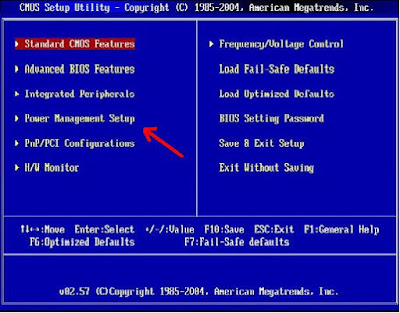
3. After that select "Restore on AC Power Loss" - see pic below
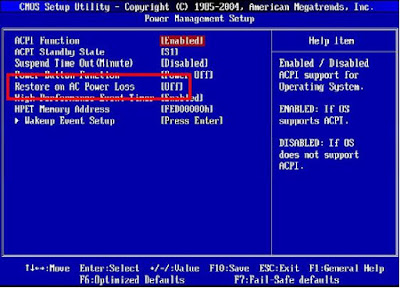
4. Don't forget to save it before you quit
5. Shut down your pc
Now you can test, follow this step
1. Turn on switch on the wall
2. You done
After you switch on, your computer will on automatically without your press on button.
Good Luck.
NOTE:
After you shutdown your pc, please turn off switch on the wall, if not CPU fan still running. I tried with IDM on auto shutdown after finish download, everything is ok and my fan stop operating.
p/s: depend on your motherboard
1. turn on switch on wall or plug
2. turn on switch on pc
then pc will start right?
How about you need start 10 pc's or 20 pc's or more everyday ? It's will make you feel lazy coz need to look down to reach computer switch (if you put your desktop down of a table). This is the quick way to on your pc's with only 1 switch.
1. Go to BIOS setup
2. Select "Power Management Setup" - see pic below
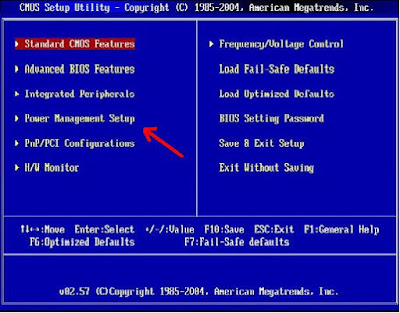
3. After that select "Restore on AC Power Loss" - see pic below
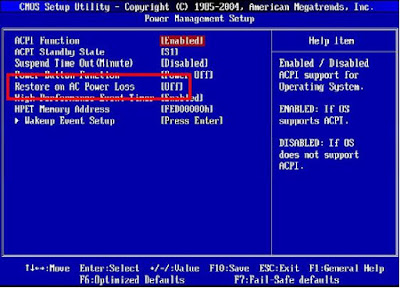
4. Don't forget to save it before you quit
5. Shut down your pc
Now you can test, follow this step
1. Turn on switch on the wall
2. You done
After you switch on, your computer will on automatically without your press on button.
Good Luck.
NOTE:
After you shutdown your pc, please turn off switch on the wall, if not CPU fan still running. I tried with IDM on auto shutdown after finish download, everything is ok and my fan stop operating.
p/s: depend on your motherboard
Thursday, November 6, 2008
HOW TO: tune up pc - WinXP
All PC's need service when we used it for a long time, install & uninstall, copy & delete. Why need service? To make sure our PC's in good condition and run smooth. When we need service? If you feel that you PC's run slower than before or take too much time to boot or you never service.
This is tutorial how to tune up back our PC in WinXP. This is basic skill and no need too much application to used. First of all, run your PC in safe mode then follow this step;
1. Clear internet file, temp file, cookies and so on.
2. Restart PC and uninstall any programs that you not used.
3. Start > Run > msconfig - check in start up list which can disable then disable it
4. Scan you PC using Regcure. It's will clean up your registry. (RegCure Portable - Download Now)
5. Restart your PC and scan using Regcure again.
6. Goto my computer and right click at your partition & select properties. Click on Tools then click on "check now" button. You will see 2 check box, check the both box.
NOTE: In C:\ system will scan your partition after restart
7. Repeat step no.6 to all partitions.
8. Turn off your screen saver and run "Disk Defragmenter"
Now you have your speed like before. Enjoy ~!
This is tutorial how to tune up back our PC in WinXP. This is basic skill and no need too much application to used. First of all, run your PC in safe mode then follow this step;
1. Clear internet file, temp file, cookies and so on.
2. Restart PC and uninstall any programs that you not used.
3. Start > Run > msconfig - check in start up list which can disable then disable it
4. Scan you PC using Regcure. It's will clean up your registry. (RegCure Portable - Download Now)
5. Restart your PC and scan using Regcure again.
6. Goto my computer and right click at your partition & select properties. Click on Tools then click on "check now" button. You will see 2 check box, check the both box.
NOTE: In C:\ system will scan your partition after restart
7. Repeat step no.6 to all partitions.
8. Turn off your screen saver and run "Disk Defragmenter"
Now you have your speed like before. Enjoy ~!
Tuesday, November 4, 2008
Download Speed
Some of us having problem with download speed and not sure what happen. There have several reasons why speed connection very slow or lagging. But you need to know why this happen. As we know many country using copper wire as a material but some others country using fiber optical which less resistant and internet connection very fast.
Speed connection depends on many factors such as:
1. Platform
- Different speed of download using torrent in platform windows and platform linux is very big. I got this information from my best friends and he had try using two different type of operating system. The result is:
Windows platform: download speed not very good
Linux platform: download speed better than windows
But I'm not sure how big the different is but I will check with him later.
UPDATE: according to my friends, if using torrent & using windows platform average speed around 5kbps to 10kbps but if using linux platform average speed around 100kbps to 150kbps. It's look likes almost 100% more fasters speed download if using linux platform
2. Application
- So many downloader applications nowdays but I prefer using IDM. I tried it by myself and
IDM claim that IDM application 5X more faster with any applications. Yeah thats true.....
3. Package
- Need more speed? Don't use below than 1mb speed. If you using 512kb, so you know why your internet line slow and you know your mistake.
4. ISP
- Some of Internet Service Provider is very slow even you used 1mb or 2mb internet connection. So please survey before you subscribe with any ISP's.
5. Server source
- Some server source set a limited speed to a free user and more faster to paid user. So if you want faster than before, pay the price and enjoy with the speed. But depend on server, some server very high speed download for free user. So don't asume all servers are same spec and same setting.
6. Download time
- You need more speed download connection? Download anythings you want at night till morning. Internet traffic is really good that time. You need to know what peak time of internet connection. Normally start from 8AM until 6PM internet traffic very poor. So don't download that time.
Speed connection depends on many factors such as:
1. Platform
- Different speed of download using torrent in platform windows and platform linux is very big. I got this information from my best friends and he had try using two different type of operating system. The result is:
Windows platform: download speed not very good
Linux platform: download speed better than windows
But I'm not sure how big the different is but I will check with him later.
UPDATE: according to my friends, if using torrent & using windows platform average speed around 5kbps to 10kbps but if using linux platform average speed around 100kbps to 150kbps. It's look likes almost 100% more fasters speed download if using linux platform
2. Application
- So many downloader applications nowdays but I prefer using IDM. I tried it by myself and
IDM claim that IDM application 5X more faster with any applications. Yeah thats true.....
3. Package
- Need more speed? Don't use below than 1mb speed. If you using 512kb, so you know why your internet line slow and you know your mistake.
4. ISP
- Some of Internet Service Provider is very slow even you used 1mb or 2mb internet connection. So please survey before you subscribe with any ISP's.
5. Server source
- Some server source set a limited speed to a free user and more faster to paid user. So if you want faster than before, pay the price and enjoy with the speed. But depend on server, some server very high speed download for free user. So don't asume all servers are same spec and same setting.
6. Download time
- You need more speed download connection? Download anythings you want at night till morning. Internet traffic is really good that time. You need to know what peak time of internet connection. Normally start from 8AM until 6PM internet traffic very poor. So don't download that time.
Wednesday, October 29, 2008
Open Office / Ms-Office
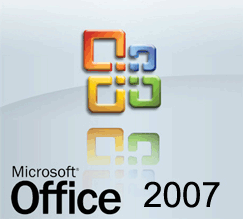

Now days, many peoples using openoffice because it alternative application from ms-office. Why? you need spend a lot of money if you want to buy ms-office but different situation with openoffice, it's free. Many advantage if you used openoffice example:
- it's free
- compatible with almost all systems platform
- can create pdf file using writer (knows as word in ms-office)
- can open word, excel & power point file
- can install in any languages even in malay
But problem start from ms-office launched new application MS-OFFICE 2007. This problem just because of file type. In ms-office 2003, file word using *.doc extention but in ms-office 2007 word using *.docx
So the problem is, openoffice can't open the *.docx file, even excel & power point file (ms-office 2007) . In ms-office 2003, the problem is openoffice can open any files but sometimes all setting is mess up.
So how to solve this 2 problems? It's simple, download and install word viewer, excel viewer & power point viewer on your computer. This application can view those file but can't edit or add anythings. Most important is, you can still view the files and can printout.
The second problem is, we can't view the ms-office 2007 files. It's simple, just install "file format converter" and after that you can view all ms-office files. Still same, can't edit or add but can still view & printout.
- Download OpenOffice 3.0 or go direct to the official website
- Download the Microsoft Viewer (word, excel & power point) & FileFormatConverters
Tuesday, September 23, 2008
Update your display driver
Normally when we buy a new graphic card, it's including cd driver which we use it to install the hardware after attach it on mboard. But do you know, we need to update the driver from website graphic card provider depend on what brand you use, ATi @ NVDIA.
If you are a hardcore gamer, you really need to update your graphic card to make sure a new game can play on your system. Example my graphic card is ATI Radeon 9550 AGP 8X. I need to update my graphic card from internet to make sure my system can run a new game. You can check the change log or release note from the website. Sometimes we need to update graphic card driver because of several problems such as display conflict with system, driver stuck, screen blank couples of time suddenly and need to restart.
Example, when we using pc and suddenly it's blank on your screen. We restart pc and check on log file in control panel.
 My system failure because of display driver
My system failure because of display driver
If your pc have no problem, you can choose want to update or not. Even you buy a new one, you still need update from internet. My other pc's using PCI-E card GeForce 8500 Super GT and I updated the driver just because to make sure I have best result when play a pc game. The result after was better than before.
If you are a hardcore gamer, you really need to update your graphic card to make sure a new game can play on your system. Example my graphic card is ATI Radeon 9550 AGP 8X. I need to update my graphic card from internet to make sure my system can run a new game. You can check the change log or release note from the website. Sometimes we need to update graphic card driver because of several problems such as display conflict with system, driver stuck, screen blank couples of time suddenly and need to restart.
Example, when we using pc and suddenly it's blank on your screen. We restart pc and check on log file in control panel.
 My system failure because of display driver
My system failure because of display driverIf your pc have no problem, you can choose want to update or not. Even you buy a new one, you still need update from internet. My other pc's using PCI-E card GeForce 8500 Super GT and I updated the driver just because to make sure I have best result when play a pc game. The result after was better than before.
Thursday, September 18, 2008
Virus: Antivirus 2009
Name: Antivirus 2008 or Antivirus 2009
Category: Fake Alert
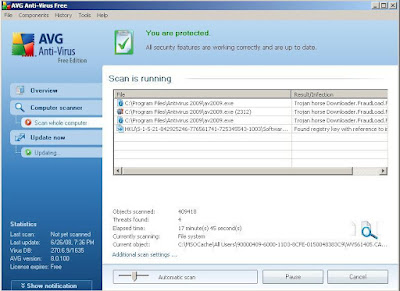 Some Antivirus did not detect anythings, so I try scan using AVG 8.0 FREE and detected 4 viruses on system.
Some Antivirus did not detect anythings, so I try scan using AVG 8.0 FREE and detected 4 viruses on system.
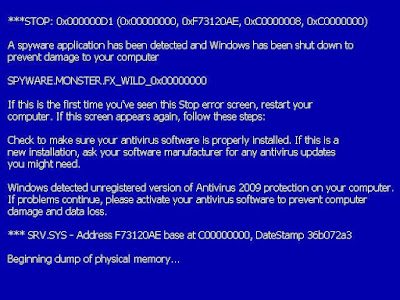 You will see this error message (fake error) if your pc effected by this virus. For the first time I been hit by this virus, it's make me scared but after for a while I realize it's fake. Can you see above picture? read carefully. How to know it's fake or not? Press windows button on keyboard and you will see what happen.
You will see this error message (fake error) if your pc effected by this virus. For the first time I been hit by this virus, it's make me scared but after for a while I realize it's fake. Can you see above picture? read carefully. How to know it's fake or not? Press windows button on keyboard and you will see what happen.
Category: Fake Alert
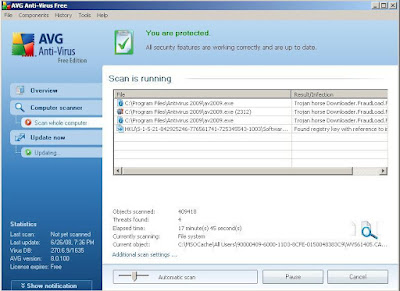 Some Antivirus did not detect anythings, so I try scan using AVG 8.0 FREE and detected 4 viruses on system.
Some Antivirus did not detect anythings, so I try scan using AVG 8.0 FREE and detected 4 viruses on system.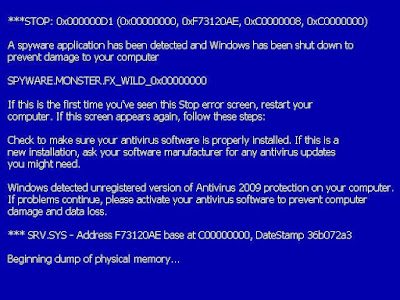 You will see this error message (fake error) if your pc effected by this virus. For the first time I been hit by this virus, it's make me scared but after for a while I realize it's fake. Can you see above picture? read carefully. How to know it's fake or not? Press windows button on keyboard and you will see what happen.
You will see this error message (fake error) if your pc effected by this virus. For the first time I been hit by this virus, it's make me scared but after for a while I realize it's fake. Can you see above picture? read carefully. How to know it's fake or not? Press windows button on keyboard and you will see what happen.Wednesday, September 17, 2008
HOW TO: Setup Database
Ok, this is the way how to set up database in server. If in your server have database already and you try to create a new one, please back up your database or do 'full backup' for security reason.
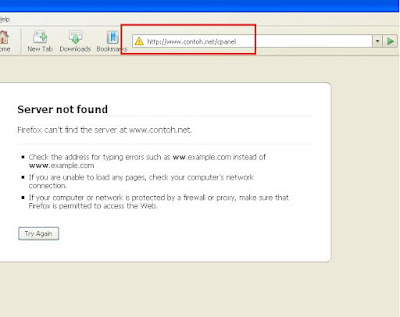 Login as admin on your website. Normally if your url http://www.contoh.net just put /cpanel behind the url. Example: http://www.contoh.net/cpanel
Login as admin on your website. Normally if your url http://www.contoh.net just put /cpanel behind the url. Example: http://www.contoh.net/cpanel Put your username & password to login as admin or owner of hosting. When we buy a hosting, provider will give you a username & password. If forgot, please refer your server provider for help.
Put your username & password to login as admin or owner of hosting. When we buy a hosting, provider will give you a username & password. If forgot, please refer your server provider for help.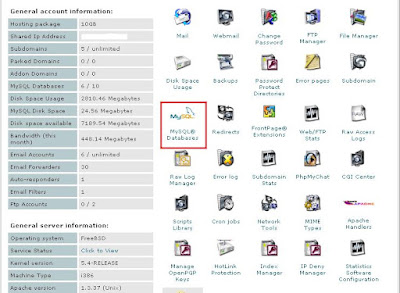
You are now in admin mode (cpanel). Click on "MySQL Database" icon.
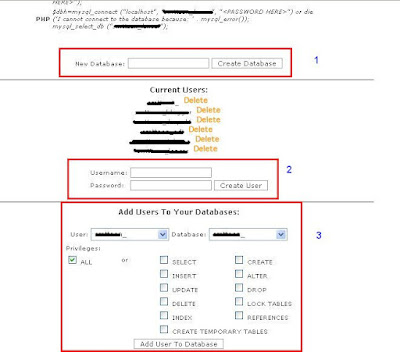 1. Create new database: Put database name after that click on "create database" button.
1. Create new database: Put database name after that click on "create database" button.2. Create user: Put your username & password, click on "create user" button.
3. Add user to database: Select user you created new before & new database you just created. Click on "add user to database" button.
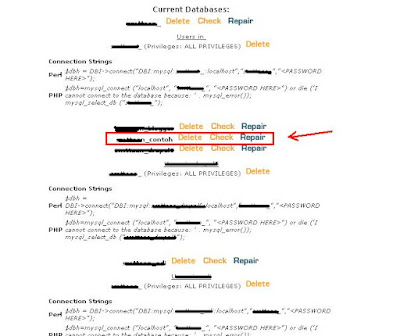 picture 1
picture 1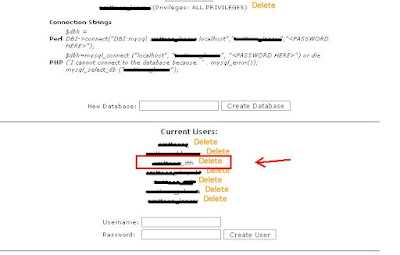 Picture 2
Picture 2After finish, your new database & username will show as picture above.
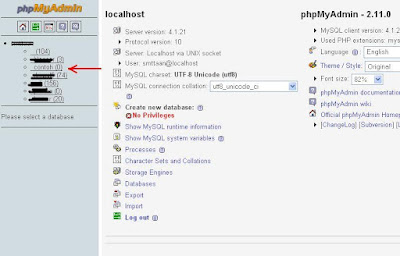
Goto PhpMyAdmin and you will see your new database ready to use.
request by trojan
Tuesday, September 9, 2008
DIY: Network Cable - RJ45
Before we start, several tools must have near you.
1. Cable network
2. Crimping tool
3. Cutter
4. Network tester
5. RJ45
STEP 1
Make sure how long you need for the cable. Example if the distance is 10 meters, cut the network cable to 11 meters. We need more because if you make mistake we can do it again with same cable.
STEP 2
Cut & remove cover of network cable. Remove it around 2cm
1. Cable network
2. Crimping tool
3. Cutter
4. Network tester
5. RJ45
STEP 1
Make sure how long you need for the cable. Example if the distance is 10 meters, cut the network cable to 11 meters. We need more because if you make mistake we can do it again with same cable.
STEP 2
Cut & remove cover of network cable. Remove it around 2cm
After remove, it's will look like this
STEP 3
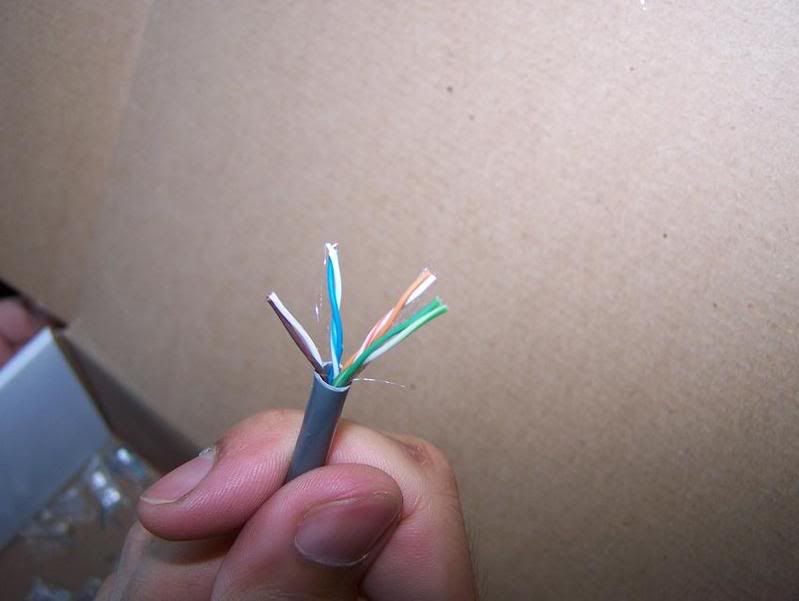 Make cable look like this (see the picture)
Make cable look like this (see the picture)
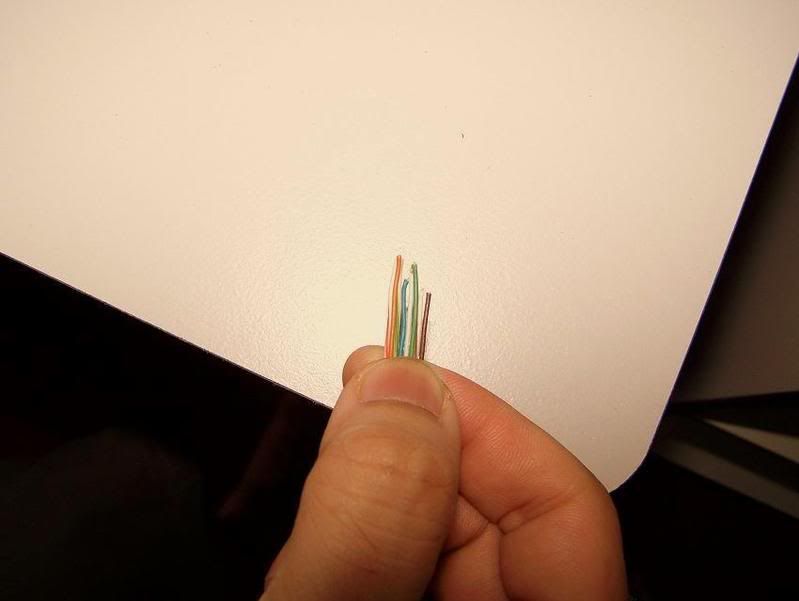 As picture show, some is short and some is not
As picture show, some is short and some is not
 Cut the edge of cable and make it same.
Cut the edge of cable and make it same.
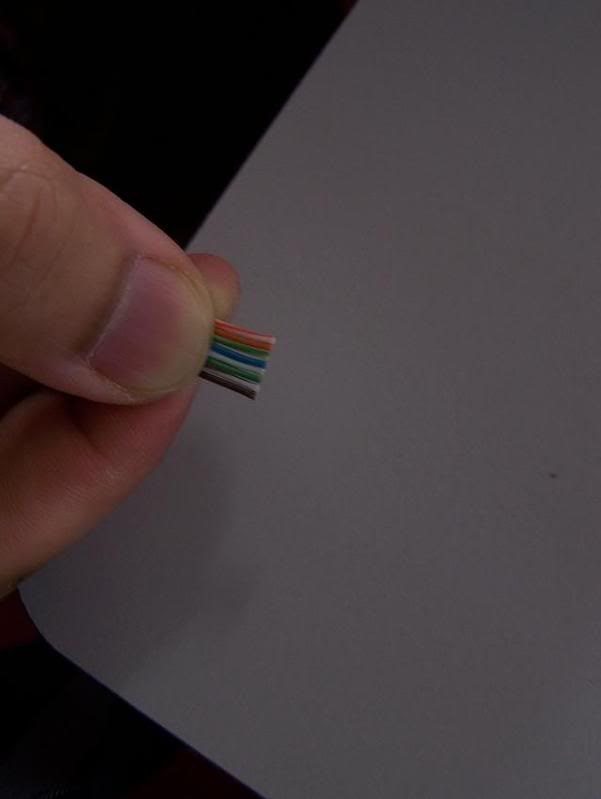 This is the result
This is the result
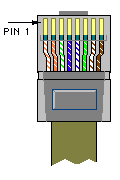 Manage the all color cable same as note above. Don't make mistake in this stage
Manage the all color cable same as note above. Don't make mistake in this stage
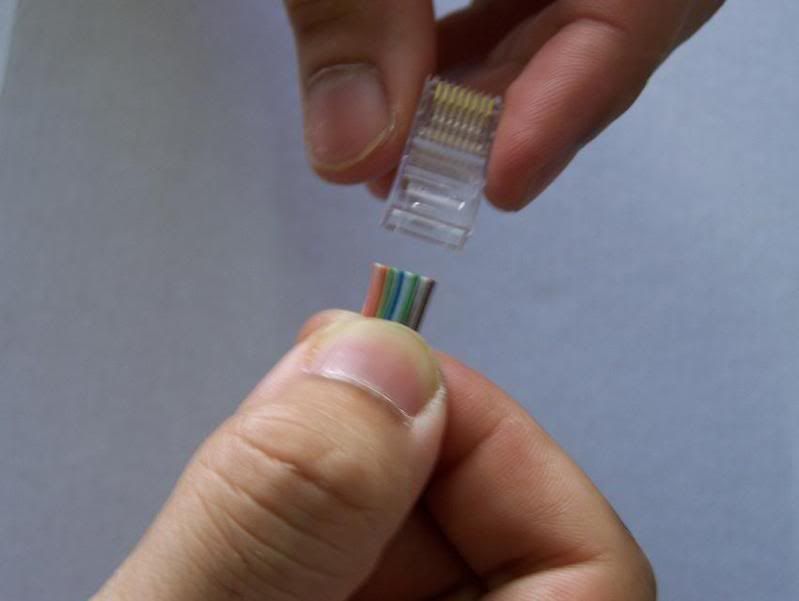 Put in RJ45 soket after you make sure it's manage as diagram above
Put in RJ45 soket after you make sure it's manage as diagram above
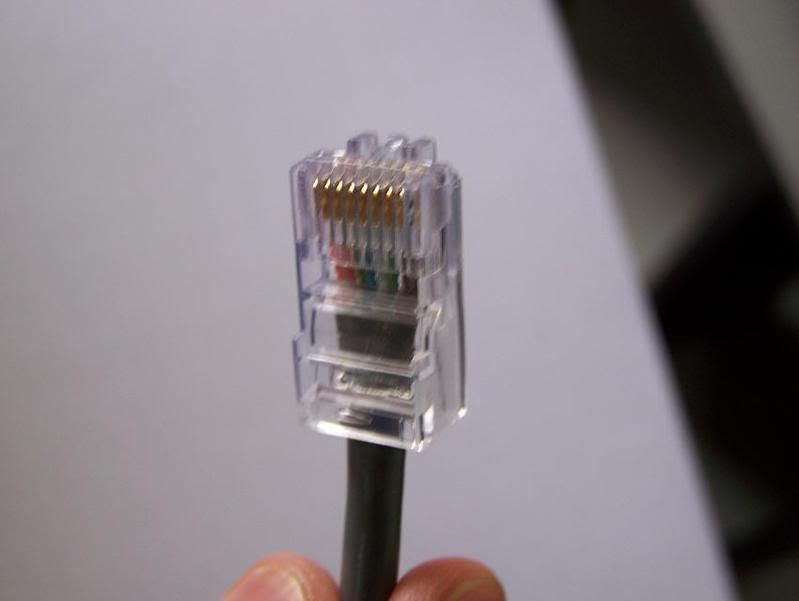 1 small slot for 1 small cable only, so please careful on this step
1 small slot for 1 small cable only, so please careful on this step
 Put it into crimping tool and crimp it harder.
Put it into crimping tool and crimp it harder.
 See picture above
See picture above
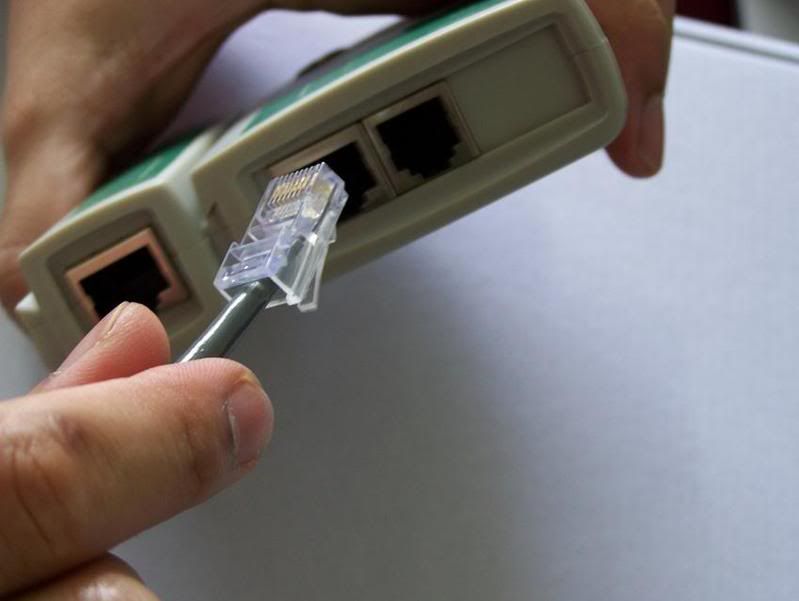 After finish both side, put it in tester
After finish both side, put it in tester
 The other side also put it in tester
The other side also put it in tester
 Switch on the tester.
Switch on the tester.
If the green lights on from number 1 to 7, thats mean successful.
If the lights on looping number or others number light is not come out,
thats mean you make mistake
 If lights not on from 1 to 7, identify which side have problem and then cut it off
If lights not on from 1 to 7, identify which side have problem and then cut it off
and repeat step2 until it's working properly
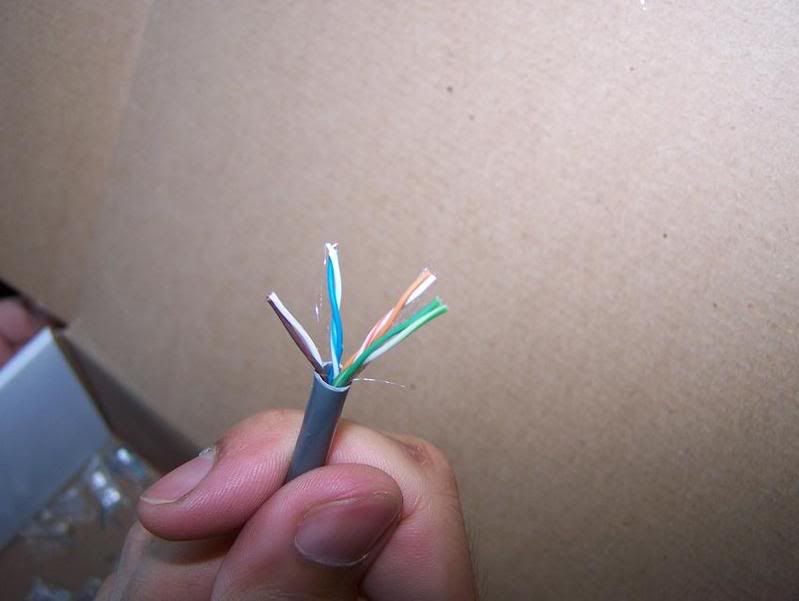 Make cable look like this (see the picture)
Make cable look like this (see the picture)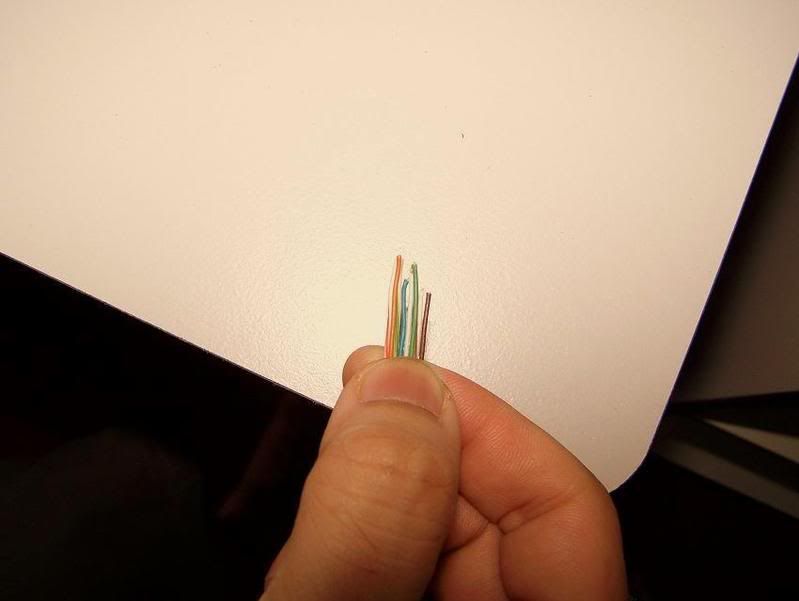 As picture show, some is short and some is not
As picture show, some is short and some is not Cut the edge of cable and make it same.
Cut the edge of cable and make it same.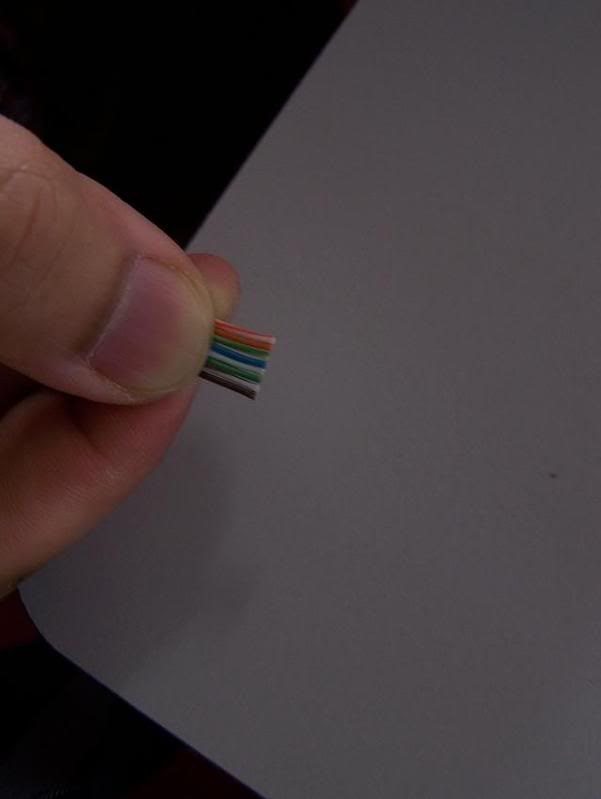 This is the result
This is the result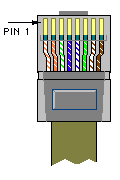 Manage the all color cable same as note above. Don't make mistake in this stage
Manage the all color cable same as note above. Don't make mistake in this stage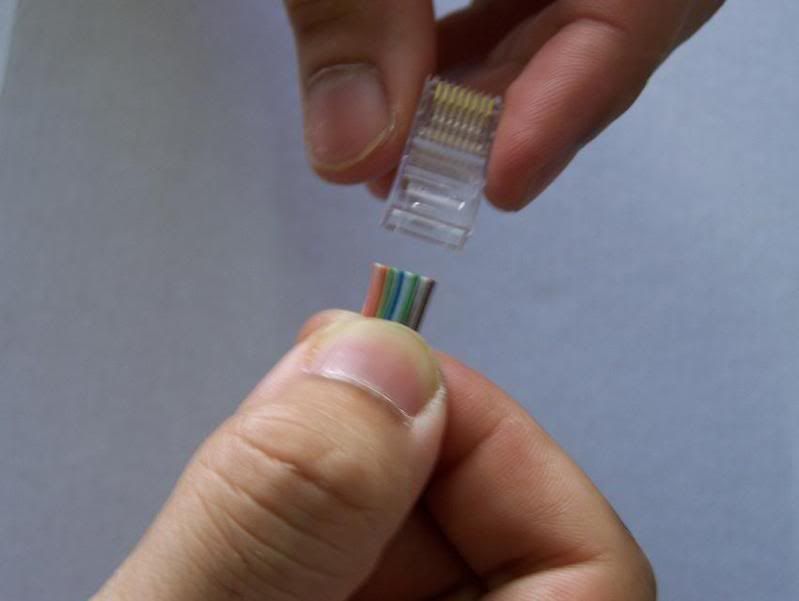 Put in RJ45 soket after you make sure it's manage as diagram above
Put in RJ45 soket after you make sure it's manage as diagram above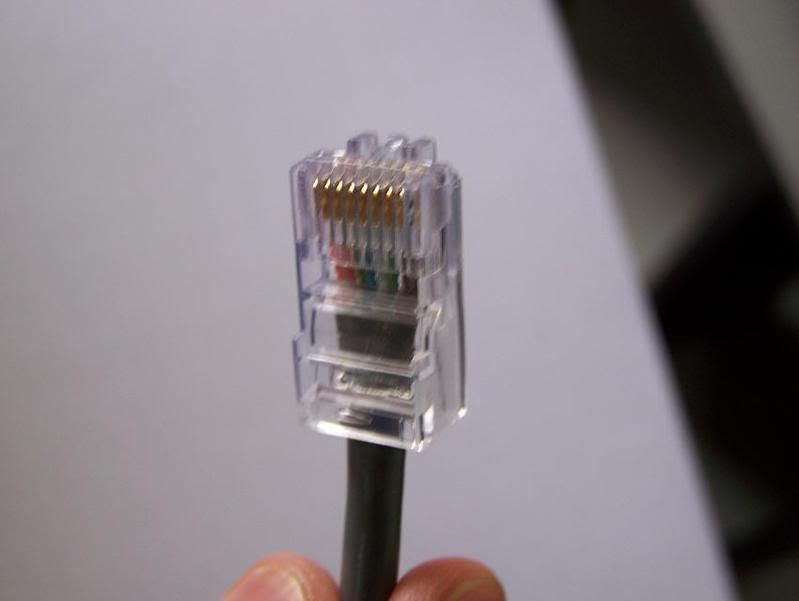 1 small slot for 1 small cable only, so please careful on this step
1 small slot for 1 small cable only, so please careful on this step Put it into crimping tool and crimp it harder.
Put it into crimping tool and crimp it harder. See picture above
See picture above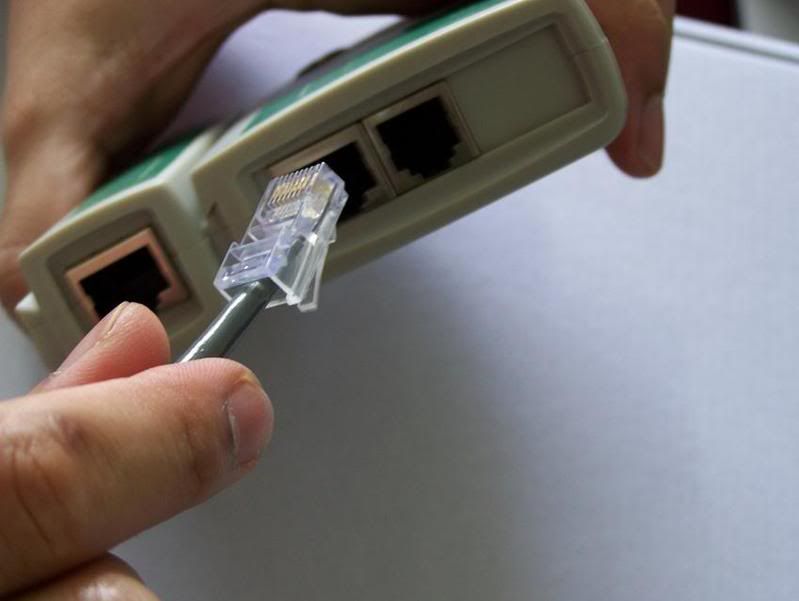 After finish both side, put it in tester
After finish both side, put it in tester The other side also put it in tester
The other side also put it in tester Switch on the tester.
Switch on the tester.If the green lights on from number 1 to 7, thats mean successful.
If the lights on looping number or others number light is not come out,
thats mean you make mistake
 If lights not on from 1 to 7, identify which side have problem and then cut it off
If lights not on from 1 to 7, identify which side have problem and then cut it offand repeat step2 until it's working properly
Subscribe to:
Comments (Atom)