Riva Tuner is the one of applications we can used for OC the GC. Follow the step by step how to do it.
1. Download Riva Tuner & install in your pc
(Download here) password: recnal.blogspot.com
2. Download & install EVEREST software (optional)
3. Run your Riva Tuner

4. Click the button as picture show above

5. Click on "System Settings"
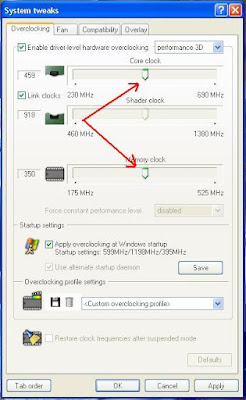
6. Move the tab to the right (core clock). My default GC was 459MHz (core clock) & 350MHz (memory clock) and I will move the tab for core clock to the new value 600MHz & memory clock 450MHz
Core Clock = 459MHz ---> 600MHz ( 30% increasing )
Memory Clock = 350MHz ---> 450MHz ( 30% increasing )
7. Click apply & Ok button

See picture above (after Overclock)

Picture above show new value after OC & picture below show the temperature of graphic card.

Test your computer with play any games with heavy graphic (not a solitaire game LOL). Did you feel any different now? Please check your new temperature read after overclock with EVEREST software. If you have very big different temperature reading before and after OC, please upgrade your cooler system for your mboard (north & south bridge) & graphic card fan or heatsink. Or tab down to the new value with lower value or else it's gonna blow (joking ekekeke). Me ?? I just put one extra fan for my GC, RAM & north bridge.
















