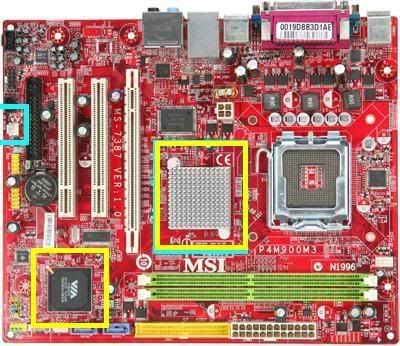
Ok now i teach how to upgrade you cooler system on your motherboard. Some of motherboard when we running couple of hours, the temperature is low, but some very high. You can try touch top of chipset or cooler. it's very hot. In the picture I marked 2 chipset. First chipset have "VIA" on the top. That we call South bridge controller and the other one (center of motherboard) we call it North bridge controller.
At north bridge have cooler - heatsink already. You can change it with other heatsink with the big one or with whatever you think it's more better than before. Cost only below RM40. Or you can put a fan on the top of cooler. Cost RM10 and just screw on the top. Remember, before you buy a heatsink or fan or both, make sure the cooler for north bridge. Not for south bridge.
For south bridge, base on my experience, some motherboard very high temperature but some others not. It's depent what you did with you pc, surfing will have low temp but when you play a game, the temp very high. Normally for south bridge no need heatsink. But we need some fun and extra cool. Before you buy cooler for south bridge, take a look at your motherboard, is it have a mounting (hole) for south bridge or not. Normally no hehehe
So what we need just buy cooler for south bridge with double sided glue tape. Thats mean you need stick it on the top of chipset. Don't worry, double sided glue tape come with the heatsink. It's already have at bottom of heatsink.
It's really need your attentions if you always play a game with your pc. It's Ok if we not change any things but more better if we did. If you have plan to change your motherboard, better you think about motherboard like this >>:)
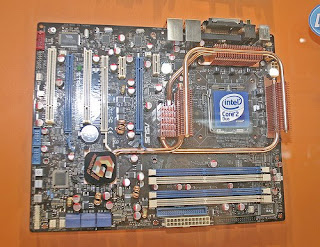 It's cool aight?
It's cool aight?tips: how to know your computer system having high temperature? It's simple, you can hear of sound from cooling fan. If your cpu very hot, fan will spinning more speed and make more noisy sound. After cpu will drop the temperature, fan will spin at normal level and less sound. But If your fan spinning at top speed none stop, I recommand better you check your cooler before it's too late















No comments:
Post a Comment