Ok, this is the way how to set up database in server. If in your server have database already and you try to create a new one, please back up your database or do 'full backup' for security reason.
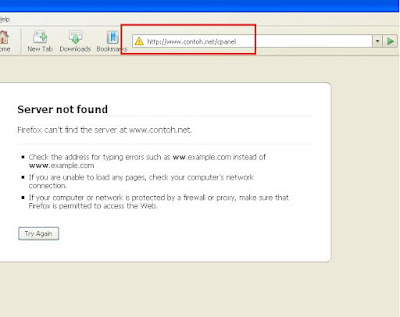 Login as admin on your website. Normally if your url http://www.contoh.net just put /cpanel behind the url. Example: http://www.contoh.net/cpanel
Login as admin on your website. Normally if your url http://www.contoh.net just put /cpanel behind the url. Example: http://www.contoh.net/cpanel Put your username & password to login as admin or owner of hosting. When we buy a hosting, provider will give you a username & password. If forgot, please refer your server provider for help.
Put your username & password to login as admin or owner of hosting. When we buy a hosting, provider will give you a username & password. If forgot, please refer your server provider for help.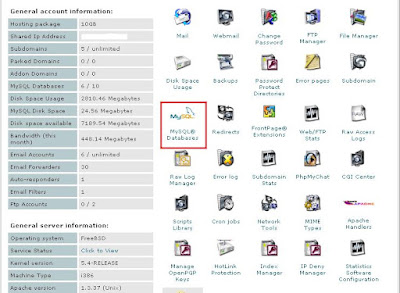
You are now in admin mode (cpanel). Click on "MySQL Database" icon.
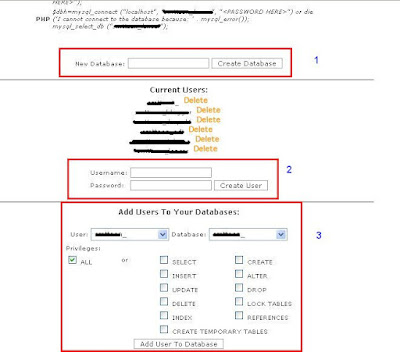 1. Create new database: Put database name after that click on "create database" button.
1. Create new database: Put database name after that click on "create database" button.2. Create user: Put your username & password, click on "create user" button.
3. Add user to database: Select user you created new before & new database you just created. Click on "add user to database" button.
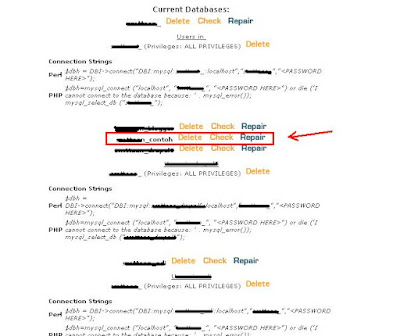 picture 1
picture 1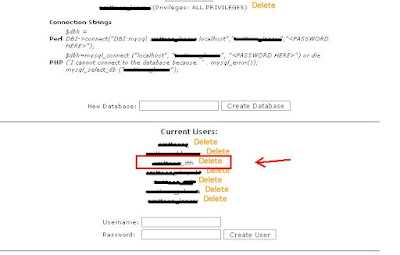 Picture 2
Picture 2After finish, your new database & username will show as picture above.
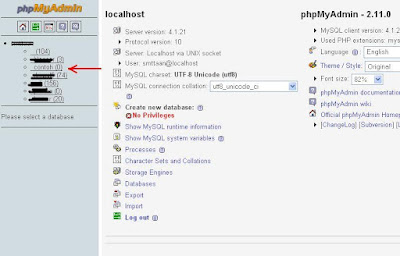
Goto PhpMyAdmin and you will see your new database ready to use.
request by trojan










2 comments:
salam..
sampai skg sy still mencube utk wt tutorial yg bro ajarkn nie..
walaupun x jadi banyak kali,sy tetap cube..
mcm2 cara dh sy jmp..
xpe2,sy cube lg,then klu bleh,sy btau ye..
salam...
main dengan database memang ko akan fenin
tapi lama² ok la
Post a Comment