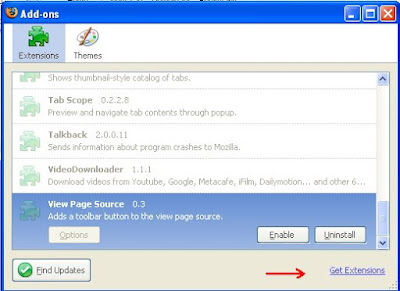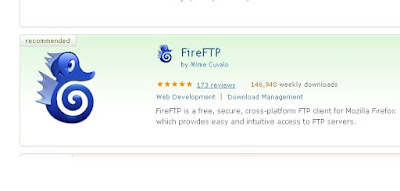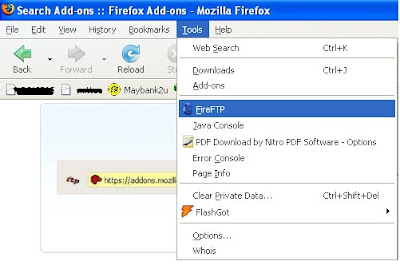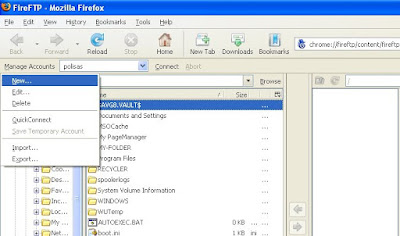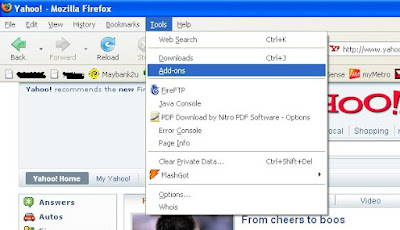 If your Mozilla Firefox doesn't have Fire FTP, follow this step. Else skip this step.
If your Mozilla Firefox doesn't have Fire FTP, follow this step. Else skip this step.Open Mozilla Firefox
Click on Tools > Add-Ons
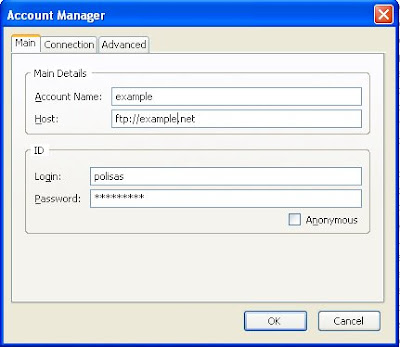 Type your Account Name, Host, Login & Password
Type your Account Name, Host, Login & PasswordExample if your url is www.example.net, put "ftp://example.net" in Host.
After finish click ok & click Connect button to start connection to your host.
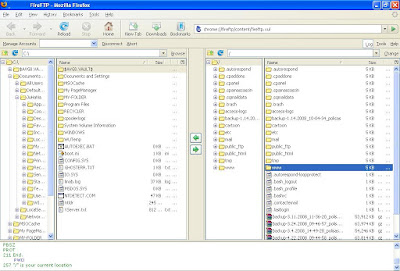 After hit connect button, if you see right side of your browse appear as picture above, thats mean you now connected with host server.
After hit connect button, if you see right side of your browse appear as picture above, thats mean you now connected with host server.Now you can transfer all your website files to your hosting. But remember, copy all your files in "www" folder and make sure your mainpage file named index.html or index.htm so when user type your url www.example.net will directly goto index.html file (www.example.net/index.html)